Write a Java program that works like a simple calculator. Use a grid layout to arrange buttons for the digits and for the +, -,*, % operations. Add a text field to display the result. Handle any possible exceptions like divide by zero.
Program Code:
import javax.swing.*;
import java.awt.*;
import java.awt.event.*;
//<applet code=Calculator height=300 width=200></applet>
public class Calculator extends JApplet
{
public void init()
{
CalculatorPanel calc=new CalculatorPanel();
getContentPane().add(calc);
}
}
class CalculatorPanel extends JPanel implements ActionListener
{
JButton n1,n2,n3,n4,n5,n6,n7,n8,n9,n0,plus,minus,mul,div,dot,equal;
static JTextField result=new JTextField("0",45);
static String lastCommand=null;
JOptionPane p=new JOptionPane();
double preRes=0,secVal=0,res;
private static void assign(String no)
{
if((result.getText()).equals("0"))
result.setText(no);
else if(lastCommand=="=")
{
result.setText(no);
lastCommand=null;
}
else
result.setText(result.getText()+no);
}
public CalculatorPanel()
{
setLayout(new BorderLayout());
result.setEditable(false);
result.setSize(300,200);
add(result,BorderLayout.NORTH);
JPanel panel=new JPanel();
panel.setLayout(new GridLayout(4,4));
n7=new JButton("7");
panel.add(n7);
n7.addActionListener(this);
n8=new JButton("8");
panel.add(n8);
n8.addActionListener(this);
n9=new JButton("9");
panel.add(n9);
n9.addActionListener(this);
div=new JButton("/");
panel.add(div);
div.addActionListener(this);
n4=new JButton("4");
panel.add(n4);
n4.addActionListener(this);
n5=new JButton("5");
panel.add(n5);
n5.addActionListener(this);
n6=new JButton("6");
panel.add(n6);
n6.addActionListener(this);
mul=new JButton("*");
panel.add(mul);
mul.addActionListener(this);
n1=new JButton("1");
panel.add(n1);
n1.addActionListener(this);
n2=new JButton("2");
panel.add(n2);
n2.addActionListener(this);
n3=new JButton("3");
panel.add(n3);
n3.addActionListener(this);
minus=new JButton("-");
panel.add(minus);
minus.addActionListener(this);
dot=new JButton(".");
panel.add(dot);
dot.addActionListener(this);
n0=new JButton("0");
panel.add(n0);
n0.addActionListener(this);
equal=new JButton("=");
panel.add(equal);
equal.addActionListener(this);
plus=new JButton("+");
panel.add(plus);
plus.addActionListener(this);
add(panel,BorderLayout.CENTER);
}
public void actionPerformed(ActionEvent ae)
{
if(ae.getSource()==n1) assign("1");
else if(ae.getSource()==n2) assign("2");
else if(ae.getSource()==n3) assign("3");
else if(ae.getSource()==n4) assign("4");
else if(ae.getSource()==n5) assign("5");
else if(ae.getSource()==n6) assign("6");
else if(ae.getSource()==n7) assign("7");
else if(ae.getSource()==n8) assign("8");
else if(ae.getSource()==n9) assign("9");
else if(ae.getSource()==n0) assign("0");
else if(ae.getSource()==dot)
{
if(((result.getText()).indexOf("."))==-1)
result.setText(result.getText()+".");
}
else if(ae.getSource()==minus)
{
preRes=Double.parseDouble(result.getText());
lastCommand="-";
result.setText("0");
}
else if(ae.getSource()==div)
{
preRes=Double.parseDouble(result.getText());
lastCommand="/";
result.setText("0");
}
else if(ae.getSource()==equal)
{
secVal=Double.parseDouble(result.getText());
if(lastCommand.equals("/"))
res=preRes/secVal;
else if(lastCommand.equals("*"))
res=preRes*secVal;
else if(lastCommand.equals("-"))
res=preRes-secVal;
else if(lastCommand.equals("+"))
res=preRes+secVal;
result.setText(" "+res);
lastCommand="=";
}
else if(ae.getSource()==mul)
{
preRes=Double.parseDouble(result.getText());
lastCommand="*";
result.setText("0");
}
else if(ae.getSource()==plus)
{
preRes=Double.parseDouble(result.getText());
lastCommand="+";
result.setText("0");
}
}
}



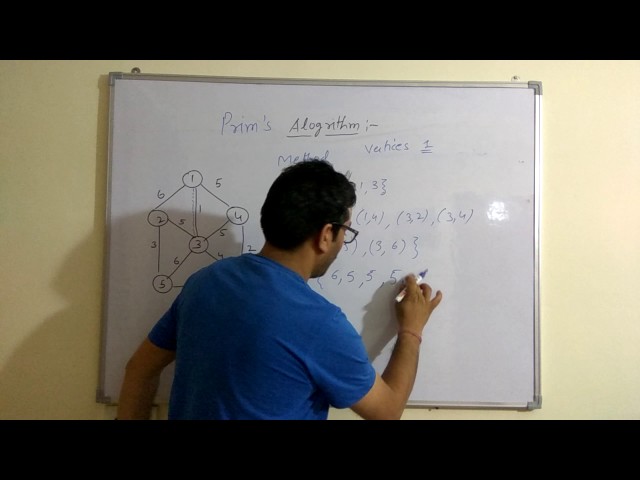

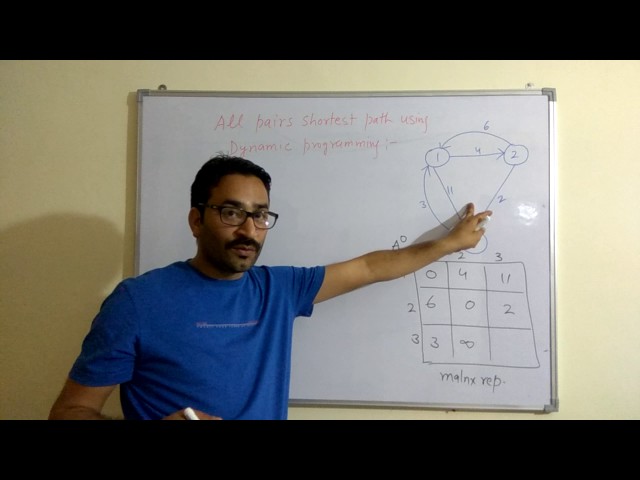




Post A Comment:
0 comments: